Selling Animals

Frequently asked questions and myHERD
FAQs on selling animals
I am selling animals. What is best practice?
No matter how many animals you are selling, always provide a PDF format Stock Register to your buyer/s showing birth IDs and EIDs (NAIT number on the white button tag) of the animals you have sold to them. You can do this easily by creating a custom group then creating custom report using just this group. Call the myHERD team on 0800 262 733 if you require help on how to produce a stock register for a custom group.
Providing this stock register this helps limit the chance of your buyer typing a birth ID incorrectly and helps ensure they bring the right animal into their records
I am selling to an LIC customer, what is the best way to do this?
Provide the LIC customer with a Stock Register in PDF format listing only the animals they have purchased (as per the above). Advise the LIC client that they cannot
enter the animals themselves into MINDA, they need to call the LIC Customer Experience Centre who will bring the animals into MINDA for them.
I am selling to a myHERD customer, what is the best way to do this?
When selling to a myHERD customer you can send the animal directly on myHERD. The animals will then show in the buyer’s notification bell and all they need to do in this case is review the event and approve. The animals will then show in their stocklist automatically. You do this in myHERD > Add or remove stock > Sales & culls. Search for the farm under the Receiving farm – more farms button
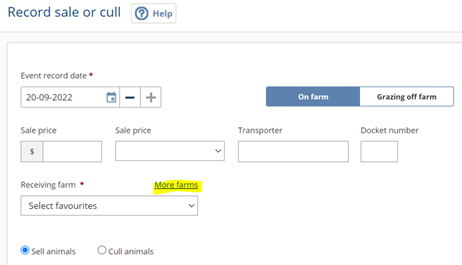 |
Search for the farm by name or NAIT number. If the farm has the Farm IQ logo on it then it is on the Farm IQ platform and it is it a myHERD customer then it will send the animals directly to the buyer’s myHERD.
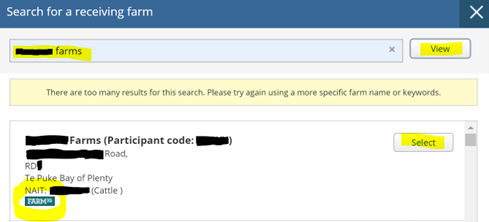 |
Do selling events in myHERD create a NAIT movement?
Yes, BUT only if:
1. You have added a ‘Receiving farm’ to the event and the receiving farm
chosen has the NAIT number showing, example below:
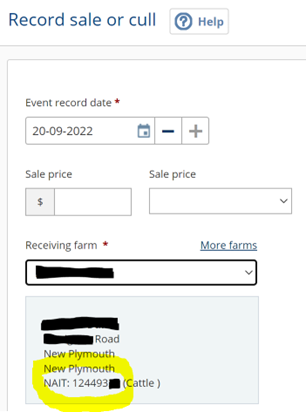 |
2. You have myHERD set up correctly to carry out your NAIT transactions by:
- Setting Farm IQ Systems Ltd as your Information Provider in NAIT
- Ticked YES to myHERD in Office > Admin > Settings > Farm Data Settings
- Added your NAIT number into myHERD in Office > Admin > Farm ID Numbers > NAIT Numbers
How do I stop the NAIT transactions from being sent to NAIT for a sale?
If you have already sold the animals on NAIT or you have sold them to a meat company or sale yards then you can avoid NAIT failed events by omitting the NAIT number from the receiving farm section.
If you have any questions or require help with any of the above, please call 0800 262 733.
